ARM-Based Android SBCs: Advantages and Use Cases
In the world of embedded systems, ARM-based Android Single Board Computers (SBCs) have gained significant traction. These compact, all-in-one computing platforms combine the power efficiency of ARM processors with the flexibility and rich ecosystem of the Android operating system.
From smart home control panels to industrial human–machine interfaces (HMIs), ARM-based Android SBCs are enabling developers and product designers to build devices faster, with better performance and user experience. This article explores their advantages, typical use cases, and how they compare to other embedded computing options.
1. What Is an ARM-Based Android SBC?
An ARM-based Android SBC is a single circuit board that integrates:
- An ARM processor (often from Rockchip, Allwinner, NXP, or Qualcomm)
- Memory (RAM, flash storage)
- Graphics processing unit (GPU)
- Input/output (I/O) interfaces such as USB, HDMI, GPIO, and serial ports
- Networking capabilities (Wi-Fi, Ethernet, Bluetooth, 4G/5G)
Unlike generic SBCs that may run Linux or Windows, these boards run the Android OS — offering a familiar, touch-friendly user interface, app-based software ecosystem, and strong multimedia performance.
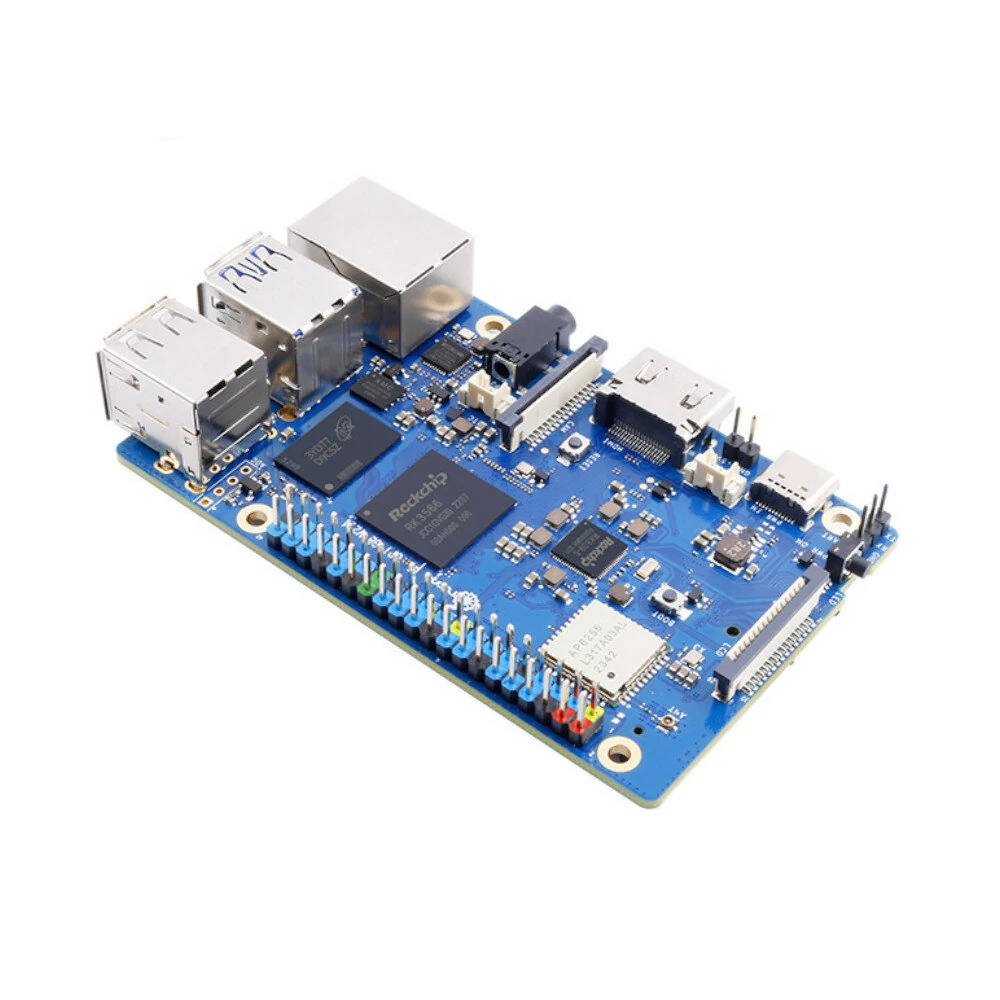
2. Advantages of ARM-Based Android SBCs
2.1 Power Efficiency
ARM processors are designed with low power consumption in mind. This makes ARM-based SBCs ideal for battery-powered or solar-powered devices where energy efficiency is critical.
2.2 Rich Multimedia Capabilities
Android is optimized for multimedia playback, camera integration, and smooth graphics rendering. Coupled with ARM GPUs, these SBCs can drive:
- High-definition touchscreens
- Video walls
- Interactive kiosks
2.3 Wide App Ecosystem
Because Android is the same OS that powers billions of smartphones, developers have access to:
- A vast library of APIs
- Existing Android apps (via APK installation)
- A large pool of experienced developers
2.4 Rapid Prototyping
Android SBCs allow for faster time-to-market because:
- The UI framework is ready to use
- Most hardware drivers are pre-integrated
- Development can start immediately with Android Studio
2.5 Connectivity Options
Modern ARM-based Android SBCs support:
- Wi-Fi (2.4GHz/5GHz)
- Bluetooth
- Ethernet
- 4G/5G LTE modems
- Industrial interfaces (RS-232, RS-485, CAN bus)
3. Typical Use Cases
3.1 Smart Home Control Panels
An Android SBC can serve as the brain of a smart home system, integrating lighting, HVAC, and security control into one touch-based interface.
3.2 Industrial HMI Panels
In factory automation, Human–Machine Interfaces built with Android SBCs provide intuitive touchscreen control, real-time data visualization, and network integration with PLCs and SCADA systems.
3.3 Digital Signage and Kiosks
Retailers use Android SBCs to power interactive product displays, information kiosks, and digital advertising boards, leveraging Android’s strong multimedia capabilities.
3.4 Medical Devices
Portable ultrasound scanners, diagnostic terminals, and telemedicine stations benefit from the Android OS’s UI flexibility and connectivity.
3.5 IoT Gateways
Android SBCs can collect sensor data, process it locally, and transmit it to the cloud — combining edge computing with a friendly management UI.
4. ARM-Based vs x86-Based Android SBCs
| Feature | ARM-Based SBC | x86-Based SBC |
|---|---|---|
| Power Consumption | Low (ideal for mobile/embedded use) | Higher |
| Price Range | Generally lower | Higher |
| App Compatibility | Excellent for mobile apps | Limited to certain Android-x86 builds |
| Thermal Design | Easier to cool | Requires active cooling in many cases |
For a more detailed comparison and practical guidance, check out this in-depth article on Android SBCs Overview.
5. Key Factors When Choosing an ARM-Based Android SBC
- Processor Performance – Choose based on UI complexity and processing needs.
- RAM & Storage – More demanding apps may require 4GB+ RAM and larger eMMC or SSD.
- Display Interface – Ensure compatibility with your chosen display (LVDS, MIPI DSI, HDMI).
- I/O Expansion – Plan for GPIO, UART, I²C, SPI, and other peripherals.
- Long-Term Support – Check for firmware updates and Android version upgrades.
6. Development Tips
- Use Android Studio for app and UI development
- Test power consumption early to ensure thermal and battery performance
- Consider OTA updates for easy field maintenance
- Optimize for landscape mode if targeting kiosks or control panels
7. Future Outlook
The demand for ARM-based Android SBCs will continue to grow in:
- Smart city infrastructure
- AI-powered edge devices
- Connected healthcare systems
- Autonomous retail checkout systems
As ARM CPUs become more powerful and energy-efficient, we can expect Android SBCs to take on more AI inference workloads and real-time edge processing.
Conclusion
ARM-based Android SBCs offer a unique combination of low power consumption, rich multimedia performance, and a developer-friendly ecosystem. They are an excellent choice for applications where a touchscreen-first, connected experience is critical.
Whether you are building a smart home hub, an industrial HMI, or a portable medical device, choosing the right ARM-based Android SBC can significantly reduce development time and improve the end-user experience.
By partnering with a manufacturer experienced in custom Android and embedded board solutions, you can ensure your product meets performance targets, stays cost-effective, and remains reliable for years to come.
